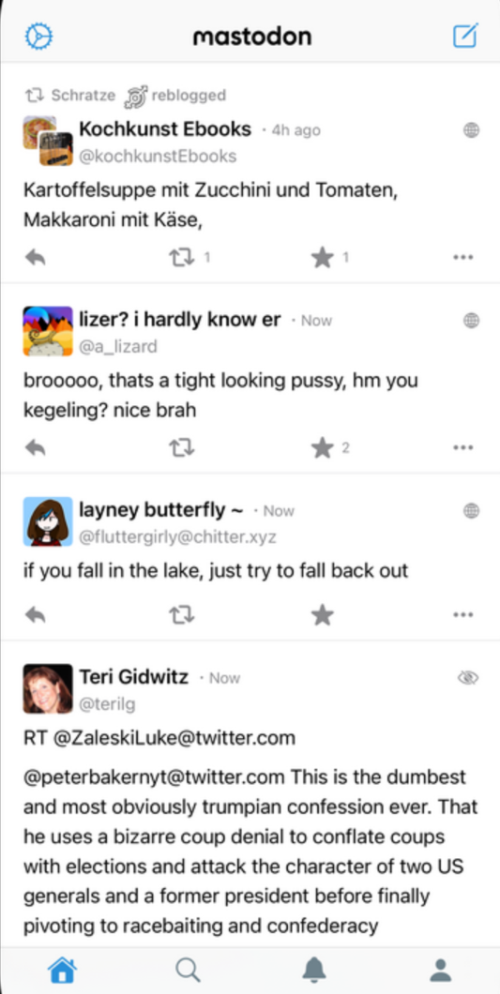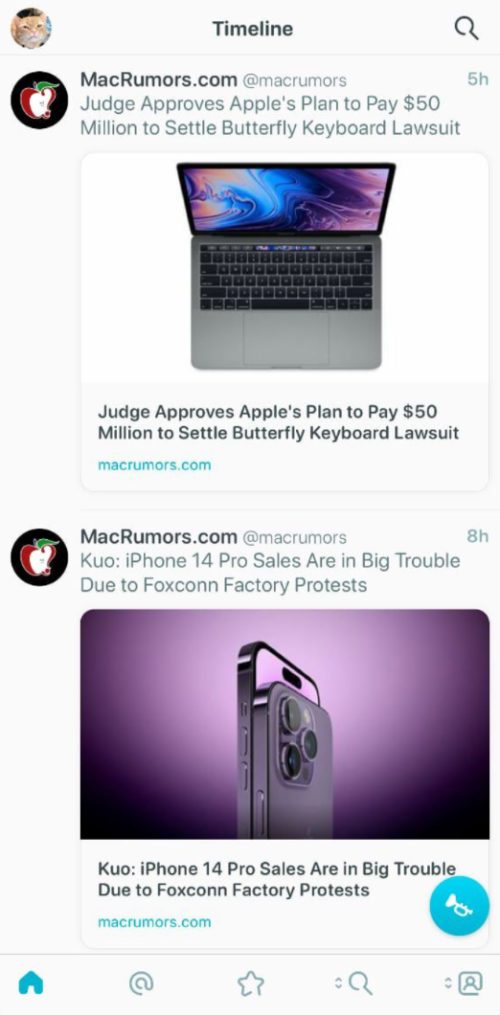Get started on Mastodon
If you have landed on this page, you are clearly interested in Mastodon and maybe already have requested your Mastodon account on eupolicy.social. Welcome!
In order to make the most of your new life in the free and open social web that is the Fediverse, here are some first steps to get you started:
1. Choose your home server
Choosing your Mastodon home server is the first, but not the most important step. Many servers are open to everyone, eupolicy.social however is reserved to people who work in the EU policy bubble, e.g. lawmakers, officials, policy advocates, legal advisers, researchers, and journalists, regardless of whether they are based in Brussels or elsewhere.
If you are not part of this group, no worries, just pick a different server. You can follow and engage with all the eupolicy.social content, no matter where you have your account.
2. Set up your profile
Once you have your account, fill your profile with content. Mastodon is full of actual humans, not generic bots. Make your profile yours by adding a unique profile picture and a short bio description. No need to provide too much personal information if you don't feel like it: Pseudonymous accounts are totally fine.
3. Introduce yourself and start posting
A good way to introduce yourself is to simply say "Hi" and say who you are and what you will be posting about. Use the hashtag #Introduction to increase your reach. Here is an example for an introductory post on Mastodon. 👉
You can also pin your introductory post to the top of your profile page.
It's generally a good idea to use hashtags generously. When other users follow those hashtags, your posts will appear in their feeds even if they don't follow you directly.
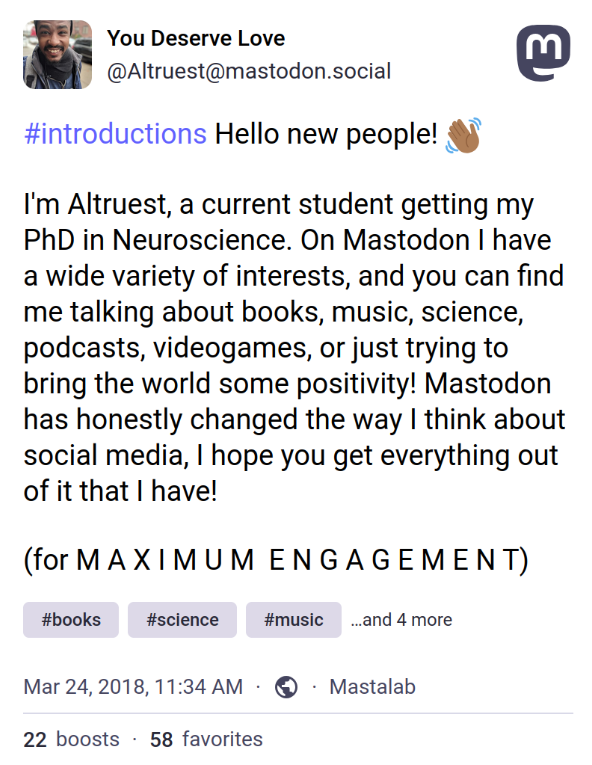
4. Find other interesting people
Unlike many corporate platforms, Mastodon has no recommendation algorithm that fills your feed with junk. Here is how to find other interesting accounts and content:
(a) Use Mastodon's search function to find people and topics you followed elsewhere. Note that users can be found both by their chosen name and their handle. A handle always has the following form: @revres.nodotsamruoy@emanruoy.
(b) Use the Explore tab. Scroll through popular posts, hashtags, people, and news and follow accounts you like.
(c) Scroll through eupolicy.social's live feed, which contains all the posts from all the users on our server in real time.
(d) Look at who other people you find interesting follow.
(e) Search for hashtags that interest you. Mastodon allows you to follow those hashtags so that every post containing one you follow automatically appears in your feed; even if you don't follow the account that posted it.
(f) Check out Starter Packs that other people have made. They contain curated lists of topical accounts that you can follow in bulk. Here are a couple EU policy-related Starter Packs.
5. Choose a mobile app
While Mastodon's default web interface is just fine, you might want to try at least one of the many mobile apps that exist to post and scroll through your feed. Here are screenshots from a couple of popular apps, the official Mastodon app (Android and iOS), Ivory (iOS only) and Tusky (Android only).
If you have read until here, you might be interested to get some more up-to-date pro tips from the brilliant FediTips website.